So you are looking to enable mobile/fluid approvals in PeopleSoft?
I'll give brief steps and explanation on how to enable and configure fluid approval pages.
Setup Security:
Give users who plan to use mobile approvals proper security, there is delivered role Approvals Fluid. After assigning this role to users, users will be able to see the mobile/fluid approvals pages.
Publish Tile:
If there is a need to modify delivered mobile/fluid pages use Page Composer and Page Composer Dev Registration to modify look and feel of the pages, adding additional fields etc
Note: Navigation to Page Composer and Page Composer Dev Registration can be found in Portal - Structure and Content - Fluid Structure Content - Fluid Pages - Common Architecture. You can add both tiles to your homepage.
Using Page Composer you can:
I'll give brief steps and explanation on how to enable and configure fluid approval pages.
Setup Security:
Give users who plan to use mobile approvals proper security, there is delivered role Approvals Fluid. After assigning this role to users, users will be able to see the mobile/fluid approvals pages.
Publish Tile:
- Go to PeopleTools - Portal - Structure and Content - Fluid Structure Content - Fluid HomePages
- Edit the HomePage label where you want to publish the Approval Tile, in Tile Content navigate to group box PeopleSoft Common Architecture and make sure Approvals check box is checked and select Opt-Dflt (Optional Default) drop down value or any other value based on your requirement then use Tile Publish button on the top of the page to publish the tile. (Note: After clicking tile publish button, on the modal page make sure Approvals tile checkbox is selected the publish)
- Verify that all users with Approvals Fluid role are seeing Approvals tile on the home page you published on step 2.
If there is a need to modify delivered mobile/fluid pages use Page Composer and Page Composer Dev Registration to modify look and feel of the pages, adding additional fields etc
Note: Navigation to Page Composer and Page Composer Dev Registration can be found in Portal - Structure and Content - Fluid Structure Content - Fluid Pages - Common Architecture. You can add both tiles to your homepage.
Using Page Composer you can:
- add or remove additional sections
- add or remove additional fields
- modify look and feel.
Using Page Composer Dev Registration tile you can:
- add additional pages for specific form factor,
- add source records to get and display data on the page
- add PeopleSoft logic by mapping field events to custom app packages.
Workflow:
InShort, Mobile/Fluid pages use existing AWE setup for approvals routing and notifications.
Note: If there are customizations on your AWE, use Page Composer Dev Registration to change application source records and composition key fields then use Page Composer to add custom fields on to your approvals pages.
Configure Mobile Approval Options:
Navigate to Root - Enterprise Components - Approvals - Mobile Approval Options
You can specify various options on how mobile approvals will work like the number of approval lines to display, allow/deny mass approvals, display or hide Approve/Deny/Pushback/Hold buttons, making comments required when denying the transaction or changing images on navigation of specific approval component.
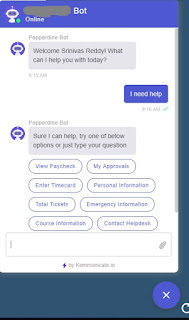

Hi, I have a requirement to add a link to the Journal Approvals tile that will take the users to the journal entries page so they can view additional GL information prior to approving. I used another fluid approvals as a clone and was able to add the link to the tile, but I’m encountering this error when I click on the link: Invalid application package registered for this action.
ReplyDeleteI entered my custom app package in the App Class Path in Application Source Records in Page Composer Registration.
I’m just unit testing this mod so all I included in my app package is a messagebox, hoping that I could at least see it get to this line of code, but it errors out prior to calling the method.
class GotoJournal
method GotoJournal(&pAppRec As Record);
end-class;
method GotoJournal
/+ &pAppRec as Record +/
MessageBox(%MsgStyle_OK, " ", 0, 0, "BU: " | &pAppRec.BUSINESS_UNIT.Value);
end-method;
Any help would be appreciated. Thanks.
Hi,
DeleteI have a similar requirement. Can you send me sample code for the same or let me know any details how you fixed it.
Regards,
Nusrath
I suggest not to clone or create any pages, rather create a secondary page by populating it as a link on the approval page to view GL information, let me know if you want sample source code to display that information
ReplyDeleteHi Srinivas,
DeleteI have a similar requirement. Can you send me sample code for the same.
Regards,
Nusrath
Hi ,
DeleteI have similar requirement. Getting error on custom link that I have placed on approval page. "Invalid Application package registered for action. Can you guide me how can i register application for the action on approval page