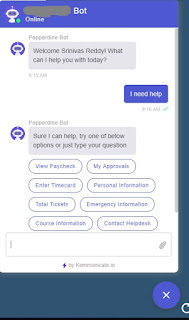Real time search using pivot grids is same as finding existing value in classic search page. Fluid search page will enable users to search for a value and thus display transaction page based on serach value selected from search results.
Steps to create pivot grid based search:
1. Create your fluid component and add valid search record you want to use, in internet tab make sure Search radio button is selected and set search type to Standard in fluid tab
2. Create your fluid page and insert into your fluid component
3. Create a pivot grid model by selecting data source as component, and give name of appropriate fluid component you created in step 1 (Note that only one pivot grid model can be associated with the fluid component)
4. Pivot grids model you created is by default set to chart the only view and cannot be changed
5. Access your fluid page from online/tile now after registering on portal, it should bring up the search page based on options you selected in Pivot Grid Model.
Steps to create pivot grid based search:
1. Create your fluid component and add valid search record you want to use, in internet tab make sure Search radio button is selected and set search type to Standard in fluid tab
2. Create your fluid page and insert into your fluid component
3. Create a pivot grid model by selecting data source as component, and give name of appropriate fluid component you created in step 1 (Note that only one pivot grid model can be associated with the fluid component)
4. Pivot grids model you created is by default set to chart the only view and cannot be changed
5. Access your fluid page from online/tile now after registering on portal, it should bring up the search page based on options you selected in Pivot Grid Model.