The viewport is the visible area of a page. By default, the browsers attempt to load the entire page onto the viewport. This makes the page appear very small on some tablets and phones. You should set the PeopleTools default viewport on the post-build of every component and page activate of secondary pages to avoid this problem.
There is a function in 8.54 and a method in 8.55 that will allow you to set this.
In 8.54
Declare Function SetViewport PeopleCode PTLAYOUT.FUNCLIB FieldFormula;
SetViewport(""); /* apply the system default viewport setting */
In 8.55
import PT_PAGE_UTILS:*;
Local PT_PAGE_UTILS:Utils &oPageUtils = create PT_PAGE_UTILS:Utils();
&oPageUtils.SetDefaultViewport();
There is a function in 8.54 and a method in 8.55 that will allow you to set this.
In 8.54
Declare Function SetViewport PeopleCode PTLAYOUT.FUNCLIB FieldFormula;
SetViewport(""); /* apply the system default viewport setting */
In 8.55
import PT_PAGE_UTILS:*;
Local PT_PAGE_UTILS:Utils &oPageUtils = create PT_PAGE_UTILS:Utils();
&oPageUtils.SetDefaultViewport();
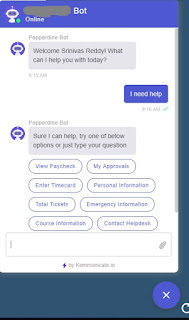

No comments:
Post a Comment